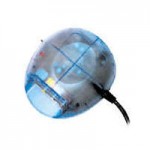Good news again!
Another version of VMU Backup Tool is ready!
Release notes:
.VMI/.VMS support added (no need to rename your files now)
Improved file browsing (the file list is now loaded in memory)
About the .VMS support, the file scan will skip any .VMI file it founds and it will only list your .VMS files, but don’t worry, the app is working fine.
Just select the .VMS file you like to copy to a VMU, and the VMU Tool will open the .VMI file, read the data it needs, and then it will write the correct filename in the selected VMU along with the data in the .VMS file.
Download at SourceForge
(as you can see, I’ve just set up a SourceForge project, in case this baby keeps growing)
c ya!